I have Windows 7 Pro with UAC on, and logged in with a domain account. SuRun 1.2.1.2.
I have found that SuRun replaces the standard secure desktop dialog:

with its own (similar to but not the same to the one on the picture):
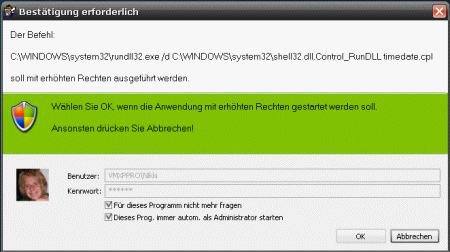
it does that not only for applications executed with SuRun, but for ALL applications that need elevated rights.
Question: Is it possible to revert this and leave the SuRun dialog only for programs run via SuRun?
I am "a little nervous" about the modified secure desktop. At first, the secure desktop is supposed to be one of the most sensitive parts of Windows. At second, if there's any bug in SuRun, it can cause serious problems.
Thank you,
Martin.